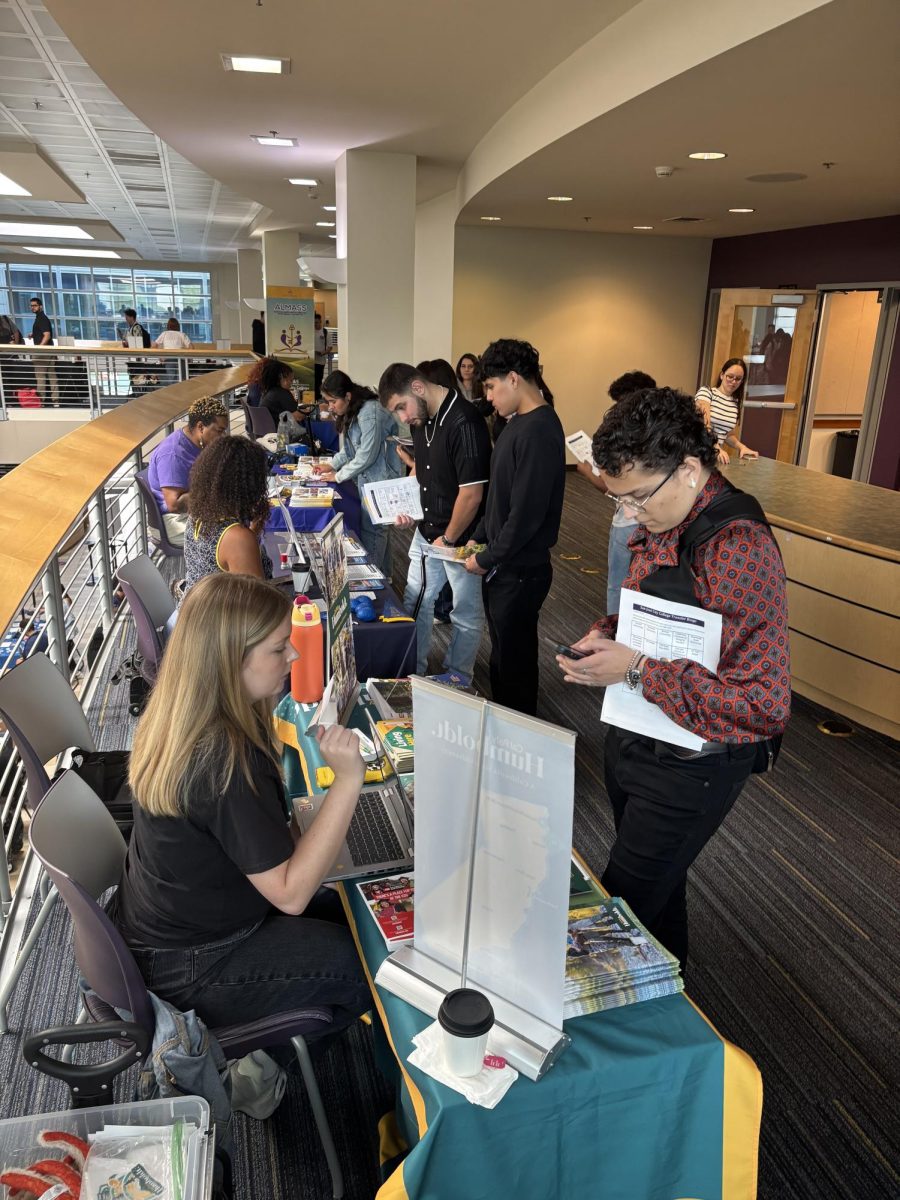San Jose City College is one of 19 college campuses around the country participating in a new program from Google known as Indoor Maps.
During the spring, summer and fall semesters of 2012, the administration collaborated with Google, providing blueprints and building schematics to the project team at Google.
Fortunately, now the manual process is automated and will be easier to implement for others. The end result is Indoor Maps is in a Beta phase with only partial campus availability.
As of the publication of this issue, interaction with several classroom and administration buildings were available, including the Student Center, General Education, Business and Applied Science buildings.
If you are interested in exploring this new functionality, here are the instructions, courtesy of support.google.com.
Explore Indoor Maps
Indoor Maps works just like regular Maps. Search and see friends on Latitude the same way you would with any location in Google Maps for mobile.
View Indoor Maps
1. Find an available Indoor Maps location.
2. Zoom into the map until you start to see an indoor floor plan of the building.
3. Use the level switcher to move from the ground floor to other available floors in the building.
Depending on the data available, the map will show notable places in the building you are currently viewing, including stores, restrooms and food vendors. Touch any indoor location to learn more.
Search Indoor Maps
Search results for Indoor Maps will not show unless you are fully zoomed in to a building where an indoor map is available. Searching works just like it does in the rest of Google Maps for mobile technology.