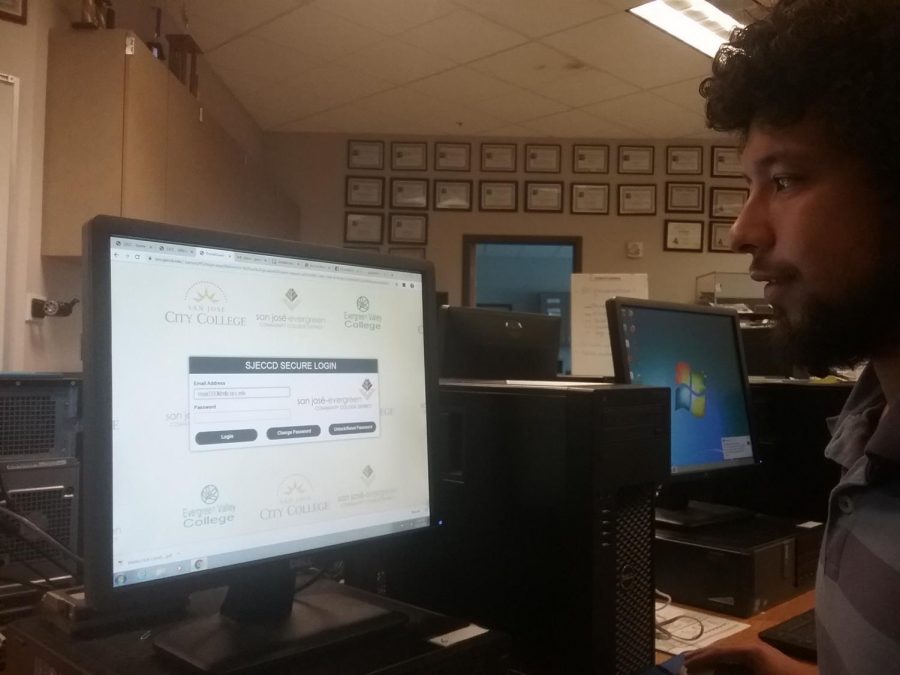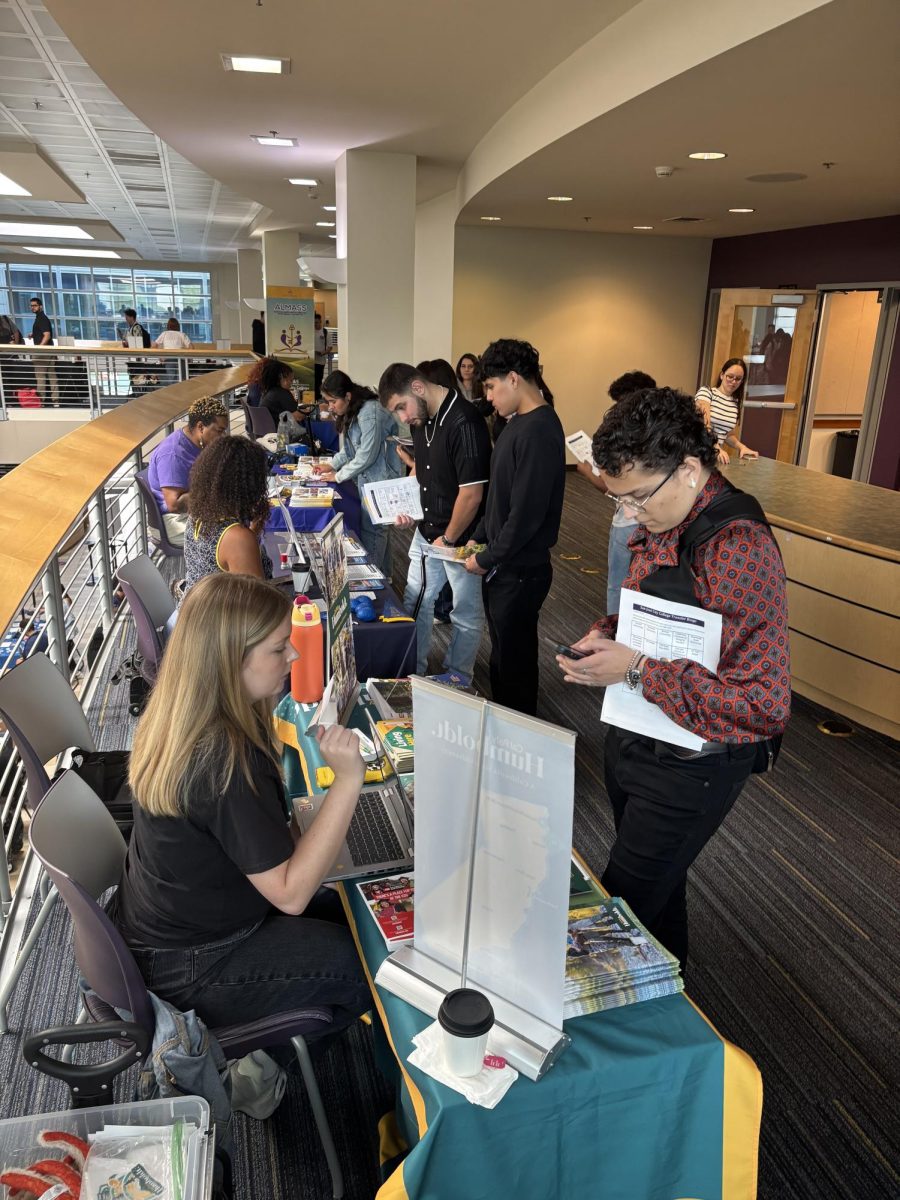It can cost plenty of money to be a college student, but in using your student email you can save plenty of money.
Services such as Amazon Prime, Apple Music, Spotify and Tidal to name a few, offer special student pricing by verification of student status which comes by student email for many of these subscriptions.
The student email is a free private email address provided to you by your institution. Here’s how to login with your Office 365 student email.
- Begin by navigating to http://outlook.com/stu.sjcc.edu, enter your user name (your MyWeb login) in the following format: [email protected]
- For first time login the password is “College1.” It is recommended that you change your password, see below. For password assistance contact (408) 270-6411 or send an email to [email protected]
- To change your Office 365 password online, navigate to http://www.sjeccd.edu/district-services/ITSS/itss-help-desk/office-365 or call (408) 270-6411.
Story continues below advertisement