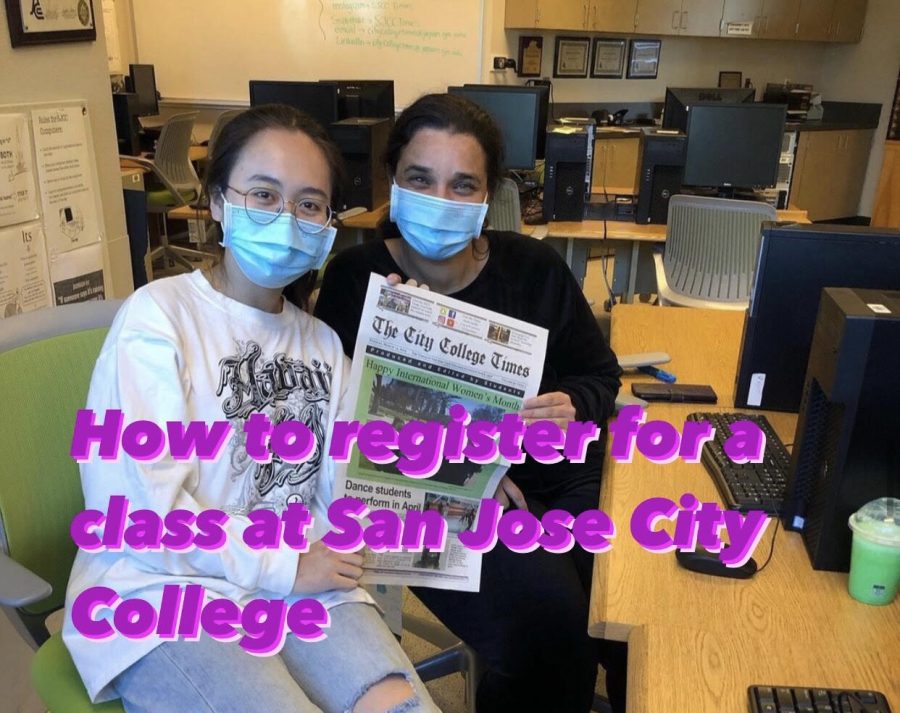1. Go to “MyWeb” https://sso.sjeccd.edu/ and log in. Click on “students” in the second row on the right corner.
2. Then go to the “registration” section. Click on “Register for sections.”
3. Click “Search for the section to register.” Choose: “Fall 2022 Regular.” Choose a subject, for example “journalism.” Choose a location, for example “San Jose City College.” Click “submit.”
4. Pick the courses from the list that you like and that do not conflict with other courses, then click “submit.”
5. At the “Action” section, click “register,” then “submit.”
Story continues below advertisement
You are now registered.