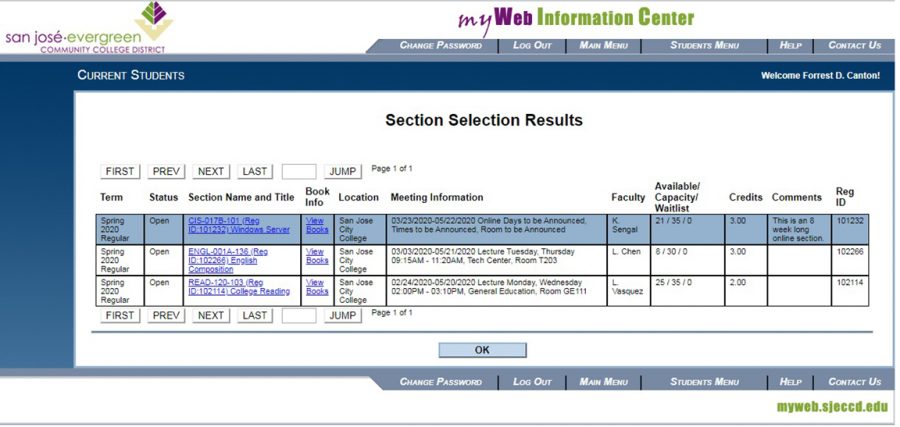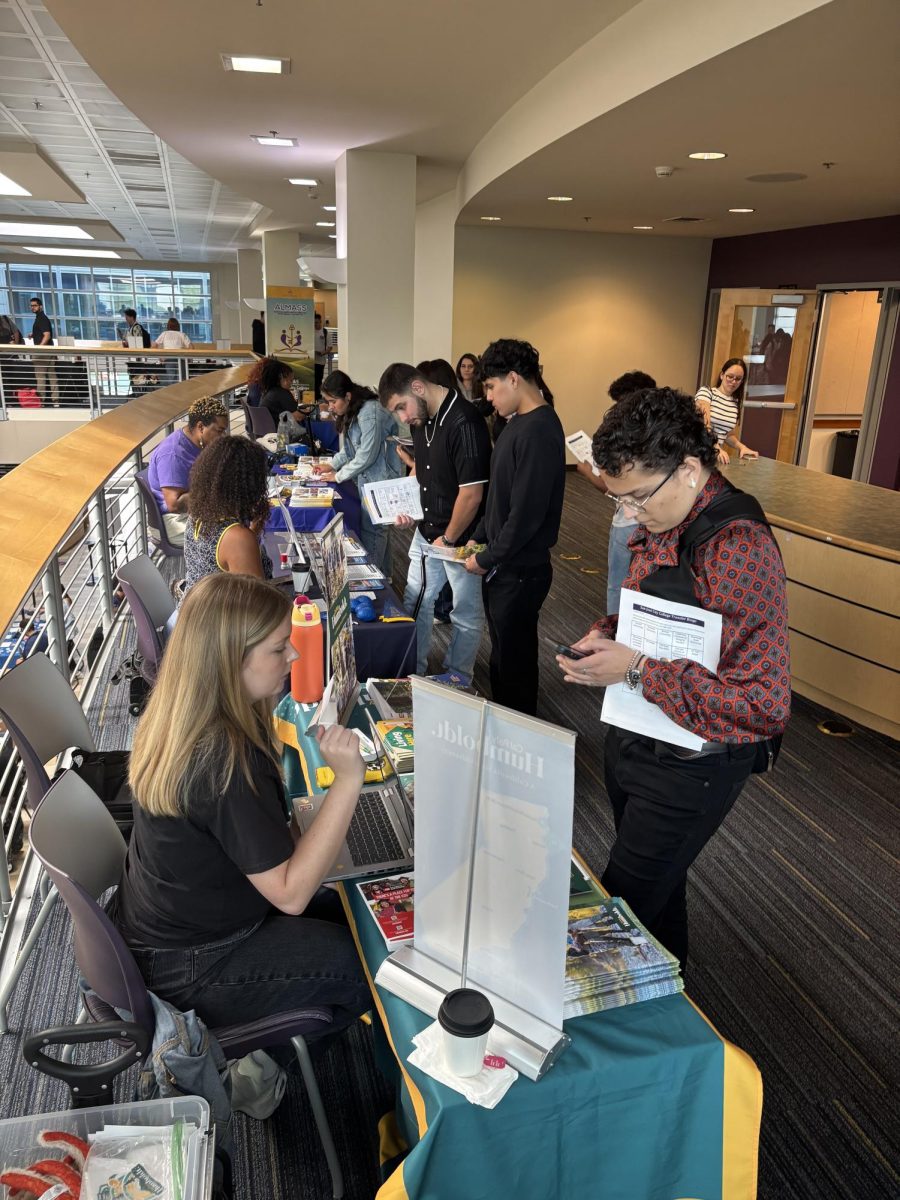Late start courses allow students to register for courses at SJCC after the add codes deadline.
Examples of late start courses include:
- CIS-017B-101-an online computer course
- ENGL-001A-136-an English course
- READ-120-103-a reading course
Throughout the semester, more and more late start courses get added to the course catalog.
“Whatever class it is, that department has to put it in (the schedule) because we don’t add it,” said Lan Chung, Admissions and Records technician.
In regard to the course catalog, students enroll in late start courses whenever they get a chance to look at them.
“I haven’t looked into that,” said Carlos Molasco, 26, psychology major. “If I look into those courses, see what they are about, and I am interested in those courses, then I will enroll.”
In addition to the course catalog, some students don’t want to take late start courses because of how they feel about those courses.
“I just want to go to school and I love it. I feel happy,” said Thuy Nguyen, 29, dental assisting major. “I feel that if I take those courses, I will feel nervous.”
Aside from how students feel about late start courses, they also don’t enroll in those courses because they already have enough units.
“I am not interested because I have enough units already,” said Thomas Goin, 54, behavioral science major. “I don’t want to take any late start courses.”
For some late start courses, students are required to attend the class more often in order to achieve a good grade, and these courses don’t always have the same deadlines as regular courses do.
Regular courses allow students to register until the second Sunday of the semester; for late start courses, it varies depending on when the course starts.
The deadline to drop without a “W” is the same as the deadline to use add codes, and the grades for those courses are available at the same time as regular courses.
The deadline to use add codes was Feb. 9. Students can search for late start courses that they can still register for by:
- Logging into MyWeb
- Clicking “Students”
- Clicking “Search for Sections (Advanced)”
- Choosing “Late Start” in the “Short Term/Late Start/Early Start Section” box
- Filling out the other necessary boxes