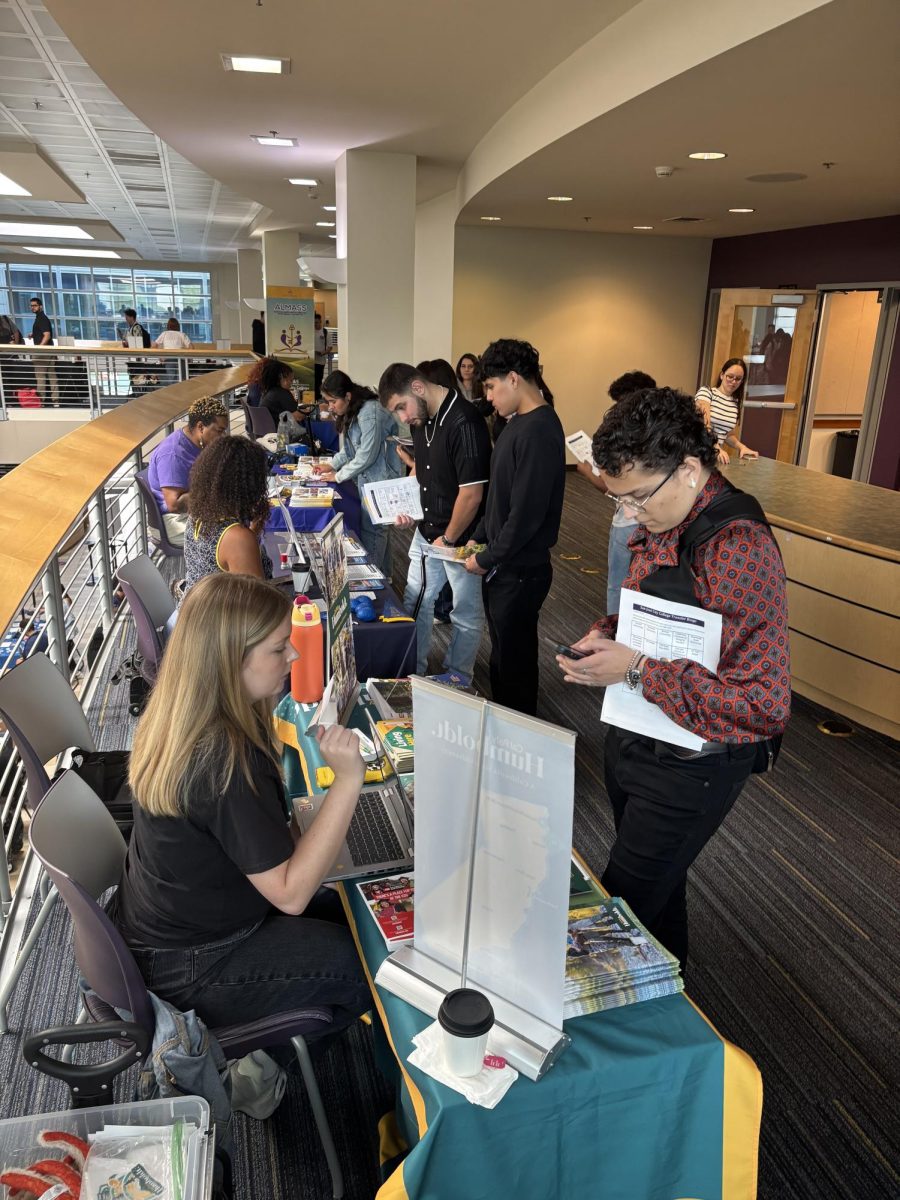The five computers in the Cyber Café use the Windows Seven Operating System and can be used by students to browse the internet. The Cyber Café is located in the Student Center. There’s no sign up required for the computers, but students have to log in using a password which is College1.
Thien Nguyen, 36, drug counseling major said, “My favorite browser is Google Chrome.”
Melanie Varas, psychology major said, “My favorite browser is Chrome.”
Sergio Sereno, 34, nursing major said, “I like Google.”
Chrome was manufactured by Google in 2008 in order to be released during or approximately the same time as the Android operating system and with a free Google account, students can access their Gmail and other useful G Suite apps.
Chrome has an incognito mode that can be accessed from the menu which temporarily deletes history and other stuff which will be restored after exiting the mode. History won’t be saved in incognito mode.
Chrome also allows different themes to be used. Examples of themes include: Space & Patterns, a theme that has an outer space background with mountains, Snowy Branches, a theme that takes place in a winter forest, and Sea Turtle, a theme that takes place underwater with a sea turtle and also fishes.
Also, add-ons can be installed from the Chrome Web Store. Examples of add-ons include: Adblock, an extension that blocks ad from web pages, Grammarly for Chrome, which fixes grammatical errors within the browser, and Docs where others can see our files with permission.
In addition to Google Chrome, there is also Internet Explorer.
Internet Explorer was manufactured by Microsoft when the development of Windows started. It’s the default browser for Windows. Examples of features the browser has are installing add-ons, change browsers, etc.
Aside from Google Chrome and Internet Explorer there could be many more web browsers that students like. Besides the Cyber Café, students may also use computers at other libraries, on their phone, etc. in order to use their favorite browser.